Google Play doesn’t work on many Huawei devices, and users often find themselves frustrated when trying to install or run Google apps. The issue isn’t with your phone’s hardware or settings—it’s the result of trade restrictions that prevent Huawei from accessing Google Mobile Services (GMS). While there’s no official fix, understanding the situation and exploring your options helps you navigate around the huawei google play store problem and use your Huawei device effectively.
Why Google Play Isn’t Working on Your Huawei Phone?
Identifying If Your Device Is Affected
To check whether your Huawei device can run Google Play, look at its release date. Models like the Huawei P30 and Mate 20 Pro were released before the ban and support Google services normally. Devices launched afterward—such as the Mate 30, P40, Mate 40, and anything running HarmonyOS—do not support GMS. If your device came without Google apps and the Play Store, you’re using a non-GMS model. Even though it runs Android or HarmonyOS, it uses Huawei Mobile Services (HMS) instead of Google’s platform. That’s why attempts to install Google Play typically fail or result in limited app functionality.
Attempting to Install Google Play Manually
Some users try to sideload Google Play by installing APK files or using third-party tools. You may find guides online recommending apps like Googlefier or LZPlay. These tools worked on older Huawei models but often fail on newer devices due to tightened software restrictions. If you try to install Google Play Services and the Play Store manually, expect several problems. Apps may crash, refuse to open, or display warnings. You’ll also miss critical security updates, and your phone may become vulnerable to malware if you install APKs from unverified sources. Additionally, Google does not support unauthorized installations and may block them in future updates.
What You Can Do Instead?
Although you can’t use the official Play Store, Huawei offers alternatives. The AppGallery is Huawei’s official app marketplace, and it features many popular apps such as TikTok, Telegram, Zoom, and Snapchat. While it doesn’t include all Western apps, Huawei continues to expand its app library with regional and global developers. To find apps not available in AppGallery, you can use Petal Search. This tool locates trusted APK sources and helps you install apps directly from developers or reputable repositories. Huawei also provides its own versions of core services: Petal Maps for navigation, Huawei Cloud for file backup, and Huawei Browser for internet access. Many apps that require Google services may still not work. For instance, Uber, Google Meet, and Google Classroom rely on Google Play Services APIs and won’t function correctly. However, alternatives like HERE WeGo (for maps) and Microsoft Outlook (for email) offer similar features without depending on Google infrastructure.
See also: Union Bank LBO Descriptive Test: Time Management & Writing Techniques
Dealing with App Compatibility Issues
Some third-party apps are built with Google’s API in mind, and they may refuse to launch without GMS. Developers are slowly adapting their apps to work with HMS, but the transition takes time. If an app won’t run, check AppGallery or the developer’s website for a Huawei-specific version. In the meantime, browser versions of Google apps are reliable substitutes. You can access Gmail, Google Docs, YouTube, and Google Drive through the browser. These versions support login and basic features, but they won’t offer push notifications or background syncing.
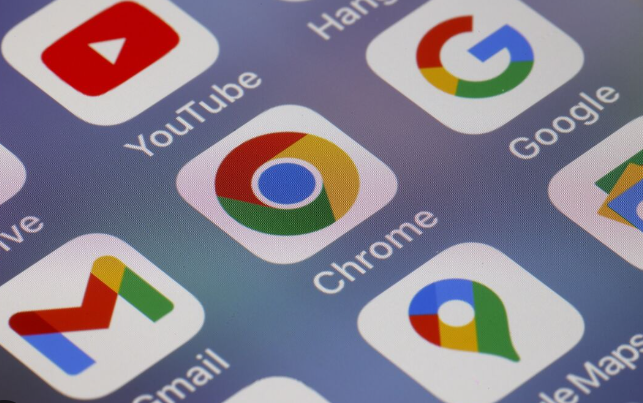
Conclusion
Troubleshooting Google Play on Huawei devices means accepting that Google services don’t officially work due to U.S. trade restrictions. Sideloading may seem like a fix, but it rarely provides stable or secure results. Instead, focus on AppGallery, Petal Search, and browser access to maintain productivity and functionality. Huawei continues to invest in its ecosystem, and while it differs from Google’s, it’s evolving quickly. Users willing to adapt can still enjoy a smooth experience, even without the Play Store.




